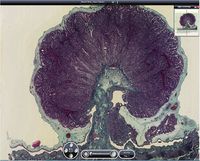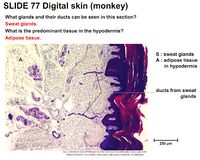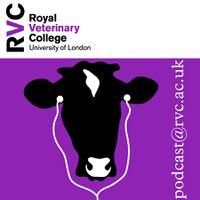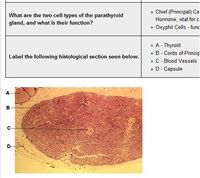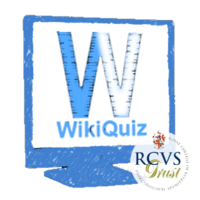Difference between revisions of "ELearning showcase"
(Upload of new format from sandpit) |
|||
| Line 8: | Line 8: | ||
__NOTOC__ | __NOTOC__ | ||
| − | <!--------------------------- | + | <!---------------------------Computer Aided Learning------------------------> |
{|width="100%" style="margin:0px 0px 0px 0px; background:none;" | {|width="100%" style="margin:0px 0px 0px 0px; background:none;" | ||
|class="MainPageBG" style="width:50%; border:1px solid #cef2e0; background:#f5fffa; vertical-align:top; color:#000;"| | |class="MainPageBG" style="width:50%; border:1px solid #cef2e0; background:#f5fffa; vertical-align:top; color:#000;"| | ||
| Line 26: | Line 26: | ||
[[Computer Aided Learning]] | [[Computer Aided Learning]] | ||
|} | |} | ||
| − | <!---------------------------------- | + | <!----------------------------------Images-------------------------------> |
|class="MainPageBG" style="width:50%; border:1px solid #cedff2; background:#f5faff; vertical-align:top;" colspan="1"| | |class="MainPageBG" style="width:50%; border:1px solid #cedff2; background:#f5faff; vertical-align:top;" colspan="1"| | ||
{|id="mp-right" width="100%" cellpadding="2" cellspacing="5" style="vertical-align:top; background:#f5faff;" | {|id="mp-right" width="100%" cellpadding="2" cellspacing="5" style="vertical-align:top; background:#f5faff;" | ||
| Line 39: | Line 39: | ||
|} | |} | ||
|} | |} | ||
| + | <!----------------------------------Powerpoints-------------------------------> | ||
{|width="100%" style="margin:0px 0px 0px 0px; background:none;" | {|width="100%" style="margin:0px 0px 0px 0px; background:none;" | ||
|class="MainPageBG" style="width:50%; border:1px solid #cef2e0; background:#f5fffa; vertical-align:top; color:#000;"| | |class="MainPageBG" style="width:50%; border:1px solid #cef2e0; background:#f5fffa; vertical-align:top; color:#000;"| | ||
| Line 53: | Line 54: | ||
|} | |} | ||
| − | <!---------------------------------- | + | <!----------------------------------Interactive Anatomy-------------------------------> |
|class="MainPageBG" style="width:50%; border:1px solid #cedff2; background:#f5faff; vertical-align:top;" colspan="1"| | |class="MainPageBG" style="width:50%; border:1px solid #cedff2; background:#f5faff; vertical-align:top;" colspan="1"| | ||
{|id="mp-right" width="100%" cellpadding="2" cellspacing="5" style="vertical-align:top; background:#f5faff;" | {|id="mp-right" width="100%" cellpadding="2" cellspacing="5" style="vertical-align:top; background:#f5faff;" | ||
| Line 69: | Line 70: | ||
|} | |} | ||
|} | |} | ||
| + | <!----------------------------------Videos-------------------------------> | ||
{|width="100%" style="margin:0px 0px 0px 0px; background:none;" | {|width="100%" style="margin:0px 0px 0px 0px; background:none;" | ||
|class="MainPageBG" style="width:50%; border:1px solid #cef2e0; background:#f5fffa; vertical-align:top; color:#000;"| | |class="MainPageBG" style="width:50%; border:1px solid #cef2e0; background:#f5fffa; vertical-align:top; color:#000;"| | ||
| Line 84: | Line 86: | ||
|} | |} | ||
| − | <!---------------------------------- | + | <!----------------------------------Podcasts-------------------------------> |
|class="MainPageBG" style="width:50%; border:1px solid #cedff2; background:#f5faff; vertical-align:top;" colspan="1"| | |class="MainPageBG" style="width:50%; border:1px solid #cedff2; background:#f5faff; vertical-align:top;" colspan="1"| | ||
{|id="mp-right" width="100%" cellpadding="2" cellspacing="5" style="vertical-align:top; background:#f5faff;" | {|id="mp-right" width="100%" cellpadding="2" cellspacing="5" style="vertical-align:top; background:#f5faff;" | ||
| Line 100: | Line 102: | ||
|} | |} | ||
|} | |} | ||
| + | <!----------------------------------Flashcards-------------------------------> | ||
{|width="100%" style="margin:0px 0px 0px 0px; background:none;" | {|width="100%" style="margin:0px 0px 0px 0px; background:none;" | ||
|class="MainPageBG" style="width:50%; border:1px solid #cef2e0; background:#f5fffa; vertical-align:top; color:#000;"| | |class="MainPageBG" style="width:50%; border:1px solid #cef2e0; background:#f5fffa; vertical-align:top; color:#000;"| | ||
{|width="100%" cellpadding="2" cellspacing="5" style="vertical-align:top; background:#f5fffa;" | {|width="100%" cellpadding="2" cellspacing="5" style="vertical-align:top; background:#f5fffa;" | ||
| − | !<h2 id="mp-tfa-h2" style="margin:0; background:#cef2e0; font-size:120%; font-weight:bold; border:1px solid #a3bfb1; text-align:left; color:#000; padding:0.2em 0.4em;">[[Flashcards]]</h2> | + | !<h2 id="mp-tfa-h2" style="margin:0; background:#cef2e0; font-size:120%; font-weight:bold; border:1px solid #a3bfb1; text-align:left; color:#000; padding:0.2em 0.4em;">[[:Category:Flashcards|Flashcards]]</h2> |
|- | |- | ||
|style="color:#000;"| | |style="color:#000;"| | ||
| Line 110: | Line 113: | ||
[[Image:Flashcard.jpg|thumb|left|200px| [[Flashcards]] ]] | [[Image:Flashcard.jpg|thumb|left|200px| [[Flashcards]] ]] | ||
There is an extensive set of revision flashcards within WikiVet. The main categories include: | There is an extensive set of revision flashcards within WikiVet. The main categories include: | ||
| − | *[[ | + | *[[:Category:Anatomy & Physiology Flashcards|| Anatomy and Physiology]] |
| − | *[[ | + | *[[:Category:Parasite Flashcards| Fungi and Parasites]] |
| − | *[[Flashcards | + | *[[:Category:Pathology Flashcards| Pathology]] |
A new addition is [[:Category:Cytology Q&A|cytology cases]] that are in a flashcard format; well worth a look! | A new addition is [[:Category:Cytology Q&A|cytology cases]] that are in a flashcard format; well worth a look! | ||
| − | [[Flashcards|All flashcard categories]] | + | [[:Category:Flashcards|All flashcard categories]] |
|} | |} | ||
| − | <!---------------------------------- | + | <!----------------------------------WikiQuiz-------------------------------> |
|class="MainPageBG" style="width:50%; border:1px solid #cedff2; background:#f5faff; vertical-align:top;" colspan="1"| | |class="MainPageBG" style="width:50%; border:1px solid #cedff2; background:#f5faff; vertical-align:top;" colspan="1"| | ||
{|id="mp-right" width="100%" cellpadding="2" cellspacing="5" style="vertical-align:top; background:#f5faff;" | {|id="mp-right" width="100%" cellpadding="2" cellspacing="5" style="vertical-align:top; background:#f5faff;" | ||
Revision as of 15:08, 7 February 2011
|
|
The vetschools collaborating on WikiVet have over the years produced a vast collection of online learning resources. Here are a few samples but please let us know if you have online links to veterinary educational content which you think could be useful for the WikiVet.
|
|
|
|
|
|
|
|