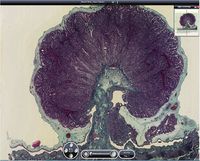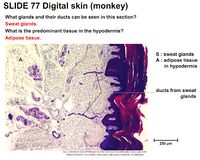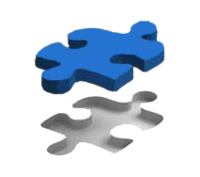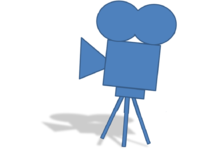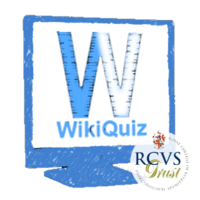Difference between revisions of "ELearning showcase"
| (10 intermediate revisions by 4 users not shown) | |||
| Line 2: | Line 2: | ||
|linkpage =WikiVet Learning Environment | |linkpage =WikiVet Learning Environment | ||
|linktext =WIKIVET LEARNING ENVIRONMENT | |linktext =WIKIVET LEARNING ENVIRONMENT | ||
| − | |pagetype=eLearn | + | |pagetype=eLearn}} |
| − | }} | + | <p>The vetschools collaborating on WikiVet have produced a large collection of online learning resources. Here are a few samples but please let us know if you have online links to veterinary educational content which you think could be useful for WikiVet.</p> |
| − | <p>The vetschools collaborating on WikiVet have | ||
| − | |||
__NOTOC__ | __NOTOC__ | ||
| Line 20: | Line 18: | ||
These resources include: | These resources include: | ||
*[http://www.rvc.ac.uk/review/Cases/Index.cfm Emergency case simulators], | *[http://www.rvc.ac.uk/review/Cases/Index.cfm Emergency case simulators], | ||
| − | *[http://www.rvc.ac.uk/review/ | + | *[http://www.rvc.ac.uk/review/cardiocases Virtual Patients] |
| − | |||
*[[Ocular Reflexes resource|Ocular Reflexes virtual patient]] | *[[Ocular Reflexes resource|Ocular Reflexes virtual patient]] | ||
| − | + | *[[Ask Fido|Ask Fido a great clinical educational resource]] | |
| − | |||
| − | [[ | ||
|} | |} | ||
<!----------------------------------Images-------------------------------> | <!----------------------------------Images-------------------------------> | ||
| Line 36: | Line 31: | ||
''' | ''' | ||
[[Image:Digital slide box.jpg|thumb|right|200px| [http://www.rvc.ac.uk/Review/SlideBox.cfm Digital slidebox] ]] | [[Image:Digital slide box.jpg|thumb|right|200px| [http://www.rvc.ac.uk/Review/SlideBox.cfm Digital slidebox] ]] | ||
| − | There are several image archives included within WikiVet, including histology images that can be explored using the [http://www.rvc.ac.uk/Review/SlideBox.cfm Digital slidebox]. | + | There are several image archives included within WikiVet, including histology images that can be explored using the [http://www.rvc.ac.uk/Review/SlideBox.cfm Digital slidebox]. |
|} | |} | ||
| Line 44: | Line 39: | ||
|class="MainPageBG" style="width:50%; border:1px solid #cef2e0; background:#f5fffa; vertical-align:top; color:#000;"| | |class="MainPageBG" style="width:50%; border:1px solid #cef2e0; background:#f5fffa; vertical-align:top; color:#000;"| | ||
{|width="100%" cellpadding="2" cellspacing="5" style="vertical-align:top; background:#f5fffa;" | {|width="100%" cellpadding="2" cellspacing="5" style="vertical-align:top; background:#f5fffa;" | ||
| − | !<h2 id="mp-tfa-h2" style="margin:0; background:#cef2e0; font-size:120%; font-weight:bold; border:1px solid #a3bfb1; text-align:left; color:#000; padding:0.2em 0.4em;">[[ | + | !<h2 id="mp-tfa-h2" style="margin:0; background:#cef2e0; font-size:120%; font-weight:bold; border:1px solid #a3bfb1; text-align:left; color:#000; padding:0.2em 0.4em;">[[:Category:Histology PowerPoints|PowerPoints]]</h2> |
|- | |- | ||
|style="color:#000;"| | |style="color:#000;"| | ||
| Line 64: | Line 59: | ||
''' | ''' | ||
| − | [[Image: | + | [[Image:Dragster logo.png|thumb|right|200px| [[:Category:Dragster|Dragster drag and drop activities]] ]] |
| − | + | These drag and drop activities have been created using [[:Category:Dragster|Dragster]] and enable you to label anatomical images. | |
| − | |||
| − | |||
| − | + | The [[Canine Radiographic Anatomy resource|Canine Radiograph program]] enables users to view radiographs of the whole dog. | |
|} | |} | ||
|} | |} | ||
| Line 81: | Line 74: | ||
''' | ''' | ||
| − | [[Image:Videoshadow.png|thumb|left|200px| | + | [[Image:Videoshadow.png|thumb|left|200px|Videos on WikiVet]] |
| − | These links are to videos that help illustrate anatomy via the use of | + | These links are to videos that help illustrate anatomy via the use of, show the pathology caused by parasites and demonstrate how to perform routine surgical procedures. |
| − | *[ | + | *[http://wikivet.mediacore.tv/library/anatomy Anatomy videos] |
| − | *[ | + | *[http://wikivet.mediacore.tv/library/parasitology Parasitology videos] |
| − | *[ | + | *[http://wikivet.mediacore.tv/library/surgery Surgery videos] |
|} | |} | ||
| Line 96: | Line 89: | ||
''' | ''' | ||
| − | [[Image: | + | [[Image:WVpodcasts.png|thumb|right|200px| [http://www.rvc.ac.uk/Review/Podcasts/Index.cfm Audio podcasts] ]] |
These are audio recordings of experts covering a variety of topics, from [http://www.rvc.ac.uk/Review/Podcasts/RVC_Podcast_44.m4a surgical treatment of heart valve disease in dogs] to the [http://www.rvc.ac.uk/Review/Podcasts/RVC_Podcast_39.m4a epidemiology of swine flu.] | These are audio recordings of experts covering a variety of topics, from [http://www.rvc.ac.uk/Review/Podcasts/RVC_Podcast_44.m4a surgical treatment of heart valve disease in dogs] to the [http://www.rvc.ac.uk/Review/Podcasts/RVC_Podcast_39.m4a epidemiology of swine flu.] | ||
| − | |||
| − | |||
| − | |||
|} | |} | ||
| Line 116: | Line 106: | ||
There is an extensive set of revision flashcards within WikiVet. The main categories include: | There is an extensive set of revision flashcards within WikiVet. The main categories include: | ||
*[[:Category:Anatomy & Physiology Flashcards| Anatomy and Physiology]] | *[[:Category:Anatomy & Physiology Flashcards| Anatomy and Physiology]] | ||
| − | |||
*[[:Category:Pathology Flashcards| Pathology]] | *[[:Category:Pathology Flashcards| Pathology]] | ||
| − | + | *[[:Category:Flashcards|All flashcard categories]] | |
| − | + | Also try the [[http://vetrevise.com/ Vet Revise application]] | |
| − | |||
| − | |||
| − | [[: | ||
|} | |} | ||
<!----------------------------------WikiQuiz-------------------------------> | <!----------------------------------WikiQuiz-------------------------------> | ||
| Line 133: | Line 119: | ||
''' | ''' | ||
[[Image:WikiQuiz logo RCVS.png|thumb|right|200px| [[WikiQuiz]] ]] | [[Image:WikiQuiz logo RCVS.png|thumb|right|200px| [[WikiQuiz]] ]] | ||
| − | This section contains multiple choice quizzes on a wide range of veterinary topics at all levels of the veterinary course, to allow you to test your knowledge. | + | This section contains multiple choice quizzes on a wide range of veterinary topics at all levels of the veterinary course, to allow you to test your knowledge. You can [[:Category:Quizzes|view all the quizzes]] or [[WikiQuiz|browse by category]]. |
| − | |||
| − | |||
| − | |||
| − | |||
| − | You can [[:Category:Quizzes|view all the quizzes]] or [[WikiQuiz|browse by category]] | ||
| − | |||
| − | |||
|} | |} | ||
|} | |} | ||
Latest revision as of 08:54, 11 December 2015
|
|
The vetschools collaborating on WikiVet have produced a large collection of online learning resources. Here are a few samples but please let us know if you have online links to veterinary educational content which you think could be useful for WikiVet.
|
|
|
|
|
|
|
|