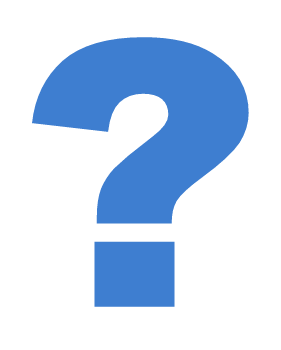|
|
| (6 intermediate revisions by the same user not shown) |
| Line 1: |
Line 1: |
| − | {{toplink | + | {{frontpage |
| − | |pagetype=Help | + | |pagetitle =<span style="line-height:0.1;"><p>Welcome to the Help Pages</p> |
| − | |linktext=HELP
| + | <font size="1">[[Help:Contents|RETURN TO HELP]]</font></span> |
| − | |linkpage=Help:Contents
| + | |pagebody = Templates are called by encasing the template name in two curly brackets. For example the template 'toplink' is called by writing <nowiki>{{toplink}}</nowiki>. Some templates simply call predefined images or text, while others accept variables to create advanced wiki pages without the requirement for extensive knowledge by the end user. |
| − | }}
| + | <br><br>Below is a list of templates that are of use to the average WikiVet author. The pages below page describe the templates function, how it is used on WikiVet and an example. |
| − | <br>
| + | |contenttitle = Templates |
| − | <p>''Templates are a commands that are used whilst editing a page that call code from a template page. Often this is in the form of a predetermined table/graphic on the final article. Below are discussed the main templates that are used throughout WikiVet.''</p> | + | |contentbody =<big><b> |
| − | ==Using templates== | |
| − | Tempaltes are called by encasing the template name in two curly brackets. For example the template 'toplink' is called by writing <nowiki>{{toplink}}</nowiki>. Some templates simply call predefined images or text and therefore i.e. clinical templates (below) and thus all that is required is the template name to be encased in the curly brackets.
| |
| − | ===Defining their inputs/variables===
| |
| − | <p>A number of templates on WikiVet either require or will take inputs that modify their variables. These templates are called in the same way as the other templates but their variables are also called within the curly brackets. For example 'toplink' has many variables that can be assigned to it, but as a minimum its 'linkpage' and 'linktext variables need to be assigned. This is down by using a '|' followed by the variables name, then an '=' sign followed by a value for the variable.</p>
| |
| − | <p>i.e. <nowiki>{{toplink |linkpage=Main Page|linktext= The Main Page}}</nowiki></p> | |
| − | <p>Each variable can be assigned on the same line as above, or on new lines if that makes it easier to see what is being written. All template pages should have detailed instructions on how they should be used and what they can do, so visit these if you are unsure of how to use them.</p>
| |
| − | ==Notable Templates==
| |
| − | ===Toplink===
| |
| − | <p>The "toplink is the coloured bar at the top of every page that is used throughout the wiki as a navigational tool. The following link describes how to use it: [[Template:Toplink|toplink]]. For an explanation of its deployment across the wiki see [[Help:Toplink Deployment|here]].</p>
| |
| − | ====Example of toplink====
| |
| − | {{toplink
| |
| − | |linkpage =Lymphatic System - Anatomy & Physiology | |
| − | |linktext =Lymphatic System | |
| − | |pagetype = Anatomy
| |
| − | }}
| |
| − | ===For Page Creation===
| |
| − | ====Under Construction====
| |
| − | <p>The under-construction template is the next most important template. This is the first thing that should be written on a newly created page to show that page is still under construction. | |
| − | If you type <code><nowiki>{{unfinished}}</nowiki></code>
| |
| | | | |
| − | The following will appear on the final page:
| + | [[Help:Vet School Template|Vet School]] |
| − | {{unfinished}}
| |
| − | ====Review Required====
| |
| − | Once a page has been finished the under construction sign needs to be replaced with a review sign. This indicates to wiki users and admin that the article is finished but has not yet been peer-reviewed.
| |
| − | To create it type <code><nowiki>{{review}}</nowiki></code>
| |
| | | | |
| − | The following will appear on the final page:
| + | [[Template:Toplink|Toplink]] |
| | | | |
| − | {{review}}
| + | [[Help:Merge|Merge]] |
| − | ====No Images====
| |
| − | The final template that is used is one that the admin will use to show that the article has been reviewed but just needs some images uploaded to the page. This appears as:
| |
| | | | |
| − | {{no pics}}
| + | [[Help:Template Introduction|Old Template Information]] |
| | | | |
| − | ===Clinical Page's Templates===
| + | </b></big>|logo =help-logo.png}} |
| − | When making a page on the clinical section of the wiki, it is important to flag up graphically what species you are dealing this. Hence we have developed some templates which will put up the section logo in the top right hand corner of the page. Below we show what to type in to create each image:
| |
| − | ----
| |
| − | {{dog}}
| |
| − | <code><nowiki>{{dog}}</nowiki></code> results in:
| |
| − | <br><br>
| |
| − | ---- | |
| − | {{cat}}
| |
| − | <br>
| |
| − | <code><nowiki>{{cat}}</nowiki></code> results in:
| |
| − | <br><br>
| |
| − | ----
| |
| − | {{horse}}
| |
| − | <code><nowiki>{{horse}}</nowiki></code> results in:
| |
| − | <br><br>
| |
| − | ----
| |
| − | {{cow}}
| |
| − | <code><nowiki>{{cow}}</nowiki></code> results in:
| |
| − | <br><br>
| |
| − | ----
| |
| − | {{pig}}
| |
| − | <code><nowiki>{{pig}}</nowiki></code> results in:
| |
| − | <br><br>
| |
| − | ----
| |
| − | {{sheep}}<br>
| |
| − | <code><nowiki>{{sheep}}</nowiki></code> results in:
| |
| − | <br><br>
| |
| − | ----
| |
| − | {{camelid}}
| |
| − | <br>
| |
| − | <code><nowiki>{{camelid}}</nowiki></code> results in:
| |
| − | <br><br>
| |
| − | ----
| |
| − | {{lizard}}
| |
| − | <code><nowiki>{{lizard}}</nowiki></code> results in:
| |
| − | <br><br>
| |
| − | ----
| |
| − | {{chicken}}
| |
| − | <br>
| |
| − | <code><nowiki>{{chicken}}</nowiki></code> results in:
| |
| − | <br><br>
| |
| − | ----
| |
| − | | |
| − | ===Other Templates===
| |
| − | *[[Template:Hidden]] is used for show/hide navigational boxes
| |
| − | *[[Template:Citation|'''Citation''']] is used for standardising references across the wiki. Template page contains help on its usage
| |
| − | *[[Template:Infotable|'''Infotable''']] is used for placing content in preformed tables without the requirement to use more complex code.
| |
| − | * [[Template:QuizCat|'''QuizCat''']] is used for assigning categories for WikiQuizzes.
| |
| − | * Many templates have been created by [[User:A.allison|Asher Allison]] to support WikiVet, but have limited use for the average user. If you are interested in these templates please visit his page [[User:A.allison|here]].
| |
| − | [[Category:Help]]
| |