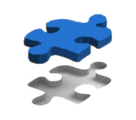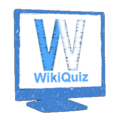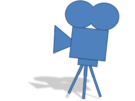Difference between revisions of "Learning Resources"
| (6 intermediate revisions by 2 users not shown) | |||
| Line 1: | Line 1: | ||
| − | {| | + | __NOTOC__ |
| − | ! | + | {|style=" background:#fcfcfc; margin-top:1.2em; border:2px solid #ccc;" |
| + | |colspan="3" style="width:100%; border:solid 0px; background:#fcfcfc;"| | ||
| + | <!-------------Welcome----------> | ||
| + | {|style="background:#fcfcfc;" width="100%" | ||
| + | |<div style="font-size:162%; border:none; margin:0; padding:.1em; color:#000;">Welcome to Learning Resources!</div> | ||
| + | |||
| + | <div style="top:+0.2em; font-size:95%;">WikiVet contains a variety of useful learning resources. Have a look below at what we have now. | ||
| + | </div> | ||
| + | |} | ||
| + | <!---------------------------Flashcards------------------------> | ||
| + | {|width="100%" style="margin:0px 0px 0px 0px; background:none;" | ||
| + | |class="MainPageBG" style="width:33%; border:4px solid #cef2e0; background:#f5faff; vertical-align:top; color:#000;"| | ||
| + | {|width="100%" cellpadding="2" cellspacing="5" style="vertical-align:top; background:#f5faff;" | ||
| + | ! | ||
|- | |- | ||
| − | + | |style="color:#000;"| | |
| − | |||
| − | |||
| − | |||
| − | |||
| + | [[File:Flashcards logo.png|center|120px|link=:Category:Flashcards|Flashcards]] | ||
| + | <br><br> | ||
| + | <b>[[:Category:Flashcards|Flashcards]]</b> are a self assessment tool with questions, answers and links to the relevant article on WikiVet. | ||
| − | + | |} | |
| − | |||
| − | |||
| − | |||
| − | |||
| + | <!---------------------------Dragster------------------------> | ||
| + | |class="MainPageBG" style="width:33%; border:4px solid #cef2e0; background:#f5faff; vertical-align:top; color:#000;"| | ||
| + | {|width="100%" cellpadding="2" cellspacing="5" style="vertical-align:top; background:#f5faff;" | ||
| + | ! | ||
| + | |- | ||
| + | |style="color:#000;"| | ||
| + | |||
| + | [[File:Dragster logo.png|center|136px|link=:Category:Dragster|Dragster]] | ||
| + | <br><br> | ||
| + | <b>[[:Category:Dragster|Dragster - Drag and Drop activities]]</b> are various anatomy images and labels for you to drag onto the relevant area. Correct answers are provided. | ||
| + | |} | ||
| + | |||
| + | <!----------------------------------Quizzes-------------------------------> | ||
| + | |class="MainPageBG" style="width:33%; border:4px solid #cef2e0; background:#f5faff; vertical-align:top;" colspan="1"| | ||
| + | {|id="mp-right" width="100%" cellpadding="2" cellspacing="5" style="vertical-align:top; background:#f5faff;" | ||
| + | ! | ||
| + | |- | ||
| + | |style="color:#000;"| | ||
| − | + | [[File:WikiQuiz logo.png|center|120px|link=WikiQuiz|WikiQuiz]] | |
| − | + | <br><br> | |
| − | + | <b>[[WikiQuiz]]</b> contains multiple choice questions for various topics with feedback and links to the relevant WikiVet article. | |
| − | + | |} | |
| − | + | |} | |
| + | <!---------------------------Videos------------------------> | ||
| + | {|width="100%" style="margin:0px 0px 0px 0px; background:none;" | ||
| + | |class="MainPageBG" style="width:33%; border:4px solid #cef2e0; background:#f5faff; vertical-align:top; color:#000;"| | ||
| + | {|width="100%" cellpadding="2" cellspacing="5" style="vertical-align:top; background:#f5faff;" | ||
| + | ! | ||
| + | |- | ||
| + | |style="color:#000;"| | ||
| − | + | [[File:Videoshadow.png|center|135px|link=http://media.wikivet.net/guide]] | |
| − | + | <br> | |
| − | + | Access '''[http://media.wikivet.net/guide WikiVet Media]''' for a wide collection of high quality veterinary videos. There are also a large collection of WikiVet veterinary videos which are really popular with students - '''[http://en.wikivet.net/Video try them by clicking here]'''. | |
| − | |||
| − | |||
| + | |} | ||
| − | ! | + | <!---------------------------Podcasts------------------------> |
| − | + | |class="MainPageBG" style="width:33%; border:4px solid #cef2e0; background:#f5faff; vertical-align:top; color:#000;"| | |
| − | + | {|width="100%" cellpadding="2" cellspacing="5" style="vertical-align:top; background:#f5faff;" | |
| − | + | ! | |
| − | + | |- | |
| + | |style="color:#000;"| | ||
| + | [[File:WVpodcasts.png|center|105px|link=Podcasts|Podcasts]] | ||
| + | <br> | ||
| + | Currently we have '''[[Podcasts|RVC podcasts]]''' on various topics. Our own WikiVet podcasts (currently available on [http://itunes.apple.com/gb/podcast/wikivet-english/id473955871 iTunes] ) will be linked in here soon! | ||
| + | |} | ||
| − | ! | + | <!----------------------------------Histology-------------------------------> |
| − | + | |class="MainPageBG" style="width:33%; border:4px solid #cef2e0; background:#f5faff; vertical-align:top;" colspan="1"| | |
| − | + | {|id="mp-right" width="100%" cellpadding="2" cellspacing="5" style="vertical-align:top; background:#f5faff;" | |
| − | + | ! | |
| − | + | |- | |
| + | |style="color:#000;"| | ||
| + | [[File:PowerPoint.png|center|130px|link=:Category:Histology PowerPoints|Histology PowerPoints]] | ||
| + | <br> | ||
| + | '''[[:Category:Histology PowerPoints|Histology PowerPoint presentations]]''' which include self assessment of all key histological tissues | ||
| + | |} | ||
| + | |} | ||
| − | ! | + | <!----------------------------------Computer Aided Learning-------------------------------> |
| − | + | {|width="100%" style="margin:0px 0px 0px 0px; background:none;" | |
| − | + | |class="MainPageBG" style="width:50%; border:4px solid #cef2e0; background:#f5faff; vertical-align:top; color:#000;"| | |
| − | { | + | {|width="100%" cellpadding="2" cellspacing="5" style="vertical-align:top; background:#f5faff;" |
| − | + | ! | |
| + | |- | ||
| + | |style="color:#000;"| | ||
| − | + | [[File:Jess.jpg|center|145px|link=Computer Aided Learning|Computer Aided Learning]] | |
| − | + | <br> | |
| − | + | '''[[Computer Aided Learning]]''' contains interactive programs help you with your studies. There is a number available, particularly | |
| − | + | *[[Canine Radiographic Anatomy resource]] | |
| − | + | *[[Ocular Reflexes resource]] | |
| − | ! | + | |} |
| − | + | <!----------------------------------Images-------------------------------> | |
| − | + | |class="MainPageBG" style="width:50%; border:4px solid #cef2e0; background:#f5faff; vertical-align:top;" colspan="1"| | |
| − | + | {|id="mp-right" width="100%" cellpadding="2" cellspacing="5" style="vertical-align:top; background:#f5faff;" | |
| − | + | ! | |
| + | |- | ||
| + | |style="color:#000;"| | ||
| + | {{#tag:imagemap|Image:Digital slide box.jpg{{!}}center{{!}}120px | ||
| + | rect 0 0 927 901 [[SlideBox|SlideBox]] | ||
| + | desc none}} | ||
| + | <br> | ||
| + | '''[[SlideBox|Histology slide images]]''' with the facility to view digital specimens at up to 40x magnification! | ||
| − | + | |} | |
| − | + | |} | |
| − | |||
| − | |||
| − | |||
Revision as of 15:44, 30 September 2013
|
|||||||||||||||||||||||||||