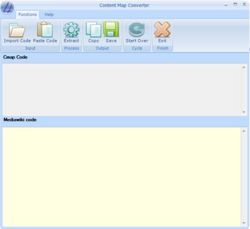Difference between revisions of "Content Map Converter"
Jump to navigation
Jump to search
m |
|||
| Line 1: | Line 1: | ||
| + | [[Image:Content Map Converter.jpg|thumb|250px|right|<center><sup>Program created by Asher Allison</sup></center>]] | ||
<p>This program was specifically designed to produce code for the mediawiki extension 'Imagemap', in order to create interactive content maps on WikiVet. The program extracts co-ordinates and links from the source code of the content map web page produced by [[CMapTools]] and outputs it into compatible wiki code for use in WikiVet.</p> | <p>This program was specifically designed to produce code for the mediawiki extension 'Imagemap', in order to create interactive content maps on WikiVet. The program extracts co-ordinates and links from the source code of the content map web page produced by [[CMapTools]] and outputs it into compatible wiki code for use in WikiVet.</p> | ||
==Download program== | ==Download program== | ||
Revision as of 15:08, 28 July 2008
This program was specifically designed to produce code for the mediawiki extension 'Imagemap', in order to create interactive content maps on WikiVet. The program extracts co-ordinates and links from the source code of the content map web page produced by CMapTools and outputs it into compatible wiki code for use in WikiVet.
Download program
Installing
- Download 'Content_Map_Converter.zip' from above
- Extract the files
- Run ‘Content Map Converter.msi’
- Follow the on screen instructions for installation
- Once installed the program can be accessed via the desktop icon or by navigating to 'Start Menu’, ‘Programs’, ‘Content Map Converter’
Uninstalling
- Open ‘Control Panel’
- In Windows XP: Open ‘Add/Remove Programs’
- In Windows Vista: Open ‘Programs and features’
- Select ‘Content Map Converter’ and click ‘Uninstall’