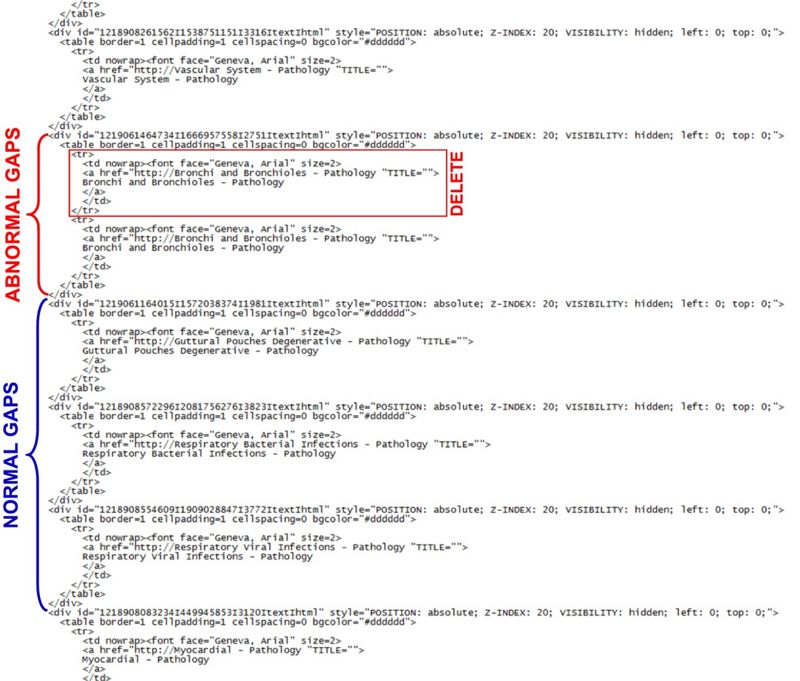CMap HTML fix
Revision as of 22:55, 7 October 2008 by A.allison (talk | contribs) (Protected "CMap HTML fix" [edit=sysop:move=sysop])
|
|
The problem
When the code is put onto a wiki page the links do not match up with the correct tab.
Resolution
The problem is that a link has been created, deleted and then recreated. This mean that the HTML code has two entries under one link and this will cause a malalignment with the links and there locations (both are separate in the HTML).
Viewing the source
- Open the web page that was produced in CMaps
- In Internet explorer right click the page (not the image) or go 'Page' and select view source
- This opens notepad (or equivalent) with the HTML
Finding the problem
- Scroll down the file until you come to code that is like that seen in the image below
- Now look for a break in the pattern. When you see the break delete the incorrect code
- Now save the file (File>Save)
- Re-run Content Map Converter and this time the links will be correctly aligned